
Photoshop for Portraits: Enhancing Facial Features
Discover the art of transforming portraits through Photoshop with this comprehensive guide. Learn about adjusting facial features, retouching skin, refining hair, and other advanced techniques for ...

Photoshop for Beginners: Essential Skills
Master Photoshop and enhance your photo editing skills with our beginner-focused guide. Dive into the essential tools, techniques, and functionalities of Adobe Photoshop.
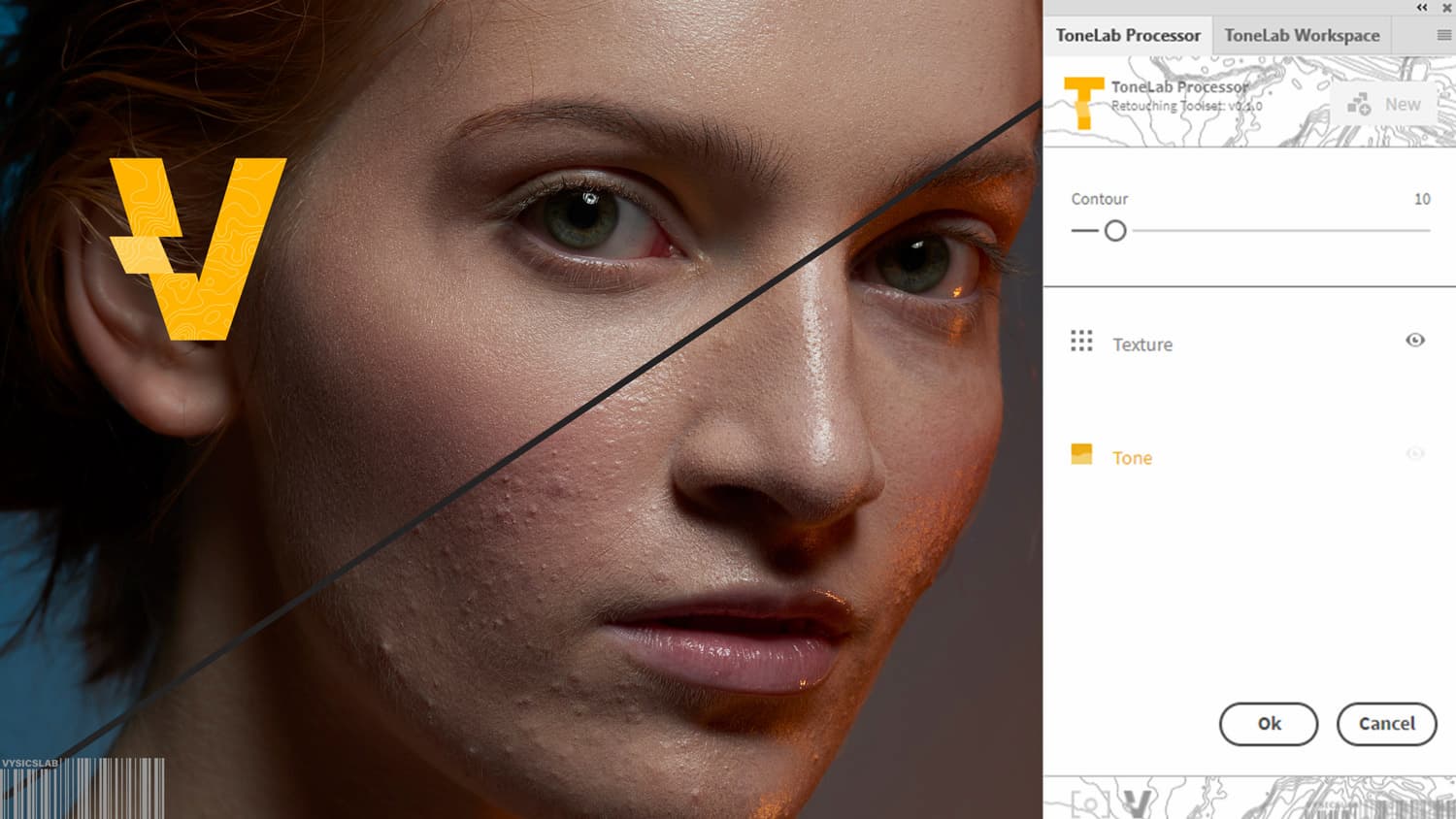
Photoshop Workflow Optimization for Professionals
Enhance your professional Photoshop workflow through advanced techniques, optimizations, and customization. Learn how to leverage plugins, automation, and efficient layer management to achieve top-...

Advanced Selection Techniques for Complex Edits
Learn how to master advanced selection techniques for complex edits in Photoshop. This blog provides detailed insights into precision tools, efficient workflows, and advanced strategies to elevate ...

Transforming Landscapes with Photoshop
Unleash the potential of Photoshop in transforming ordinary landscapes into truly extraordinary creations. Dive deep into the intricacies of color, light, detail adjustments, and advanced features ...
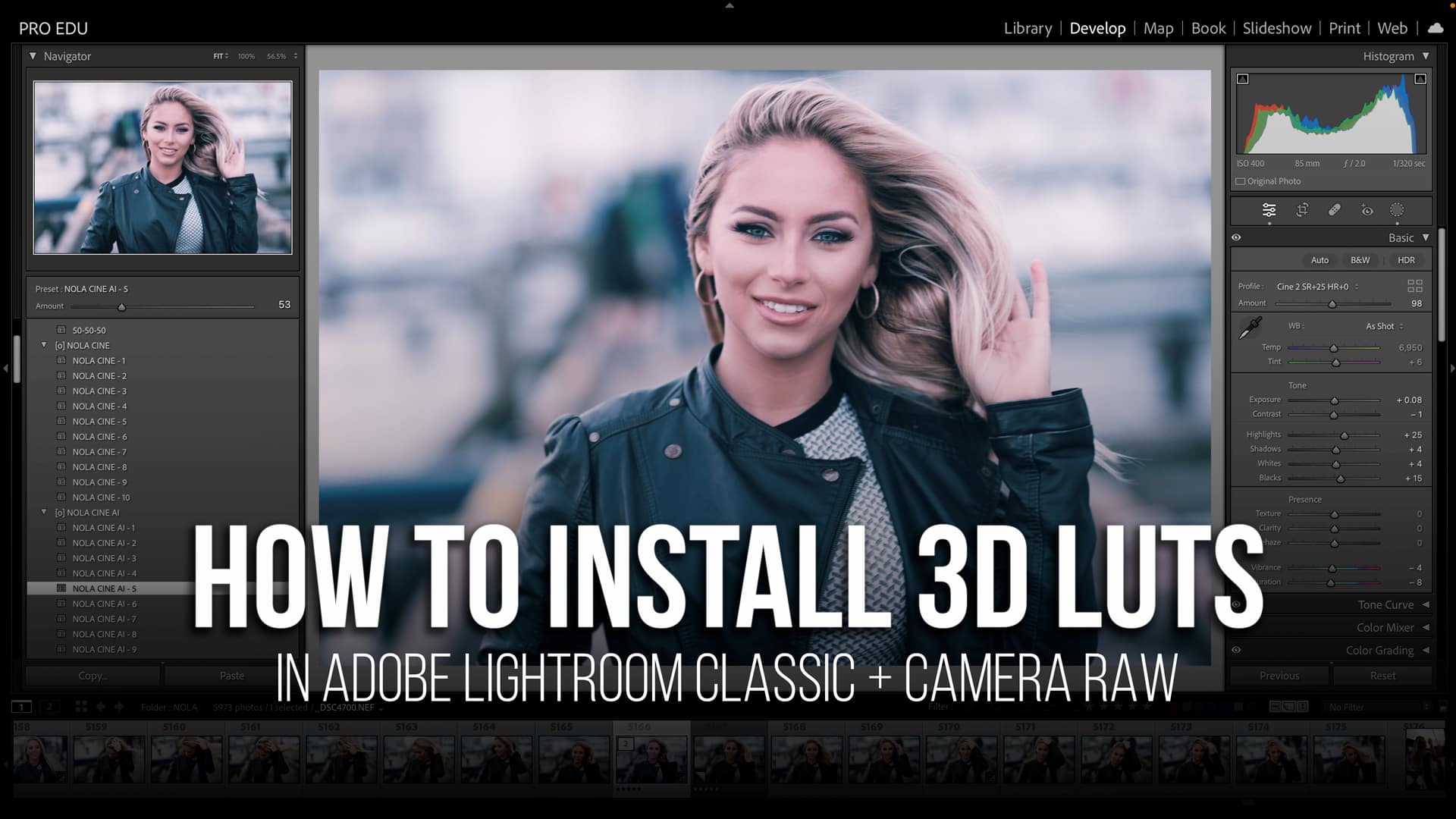
How To Install 3D LUTs in Lightroom Classic: A Step-by-Step Guide
In the realm of digital photography, color grading is an essential step to enhance the visual appeal of images, and this is where 3D LUTs come into play. With Adobe Lightroom Classic, photographer...

Replace the Sky in Your Photos: A Step-by-Step Guide Free RAW Files
By changing the sky in a photograph, we can transform an ordinary photo into a spectacular one, even if the original conditions were less than ideal.

What Is A Magic Wand In Photoshop?
Uncover the capabilities of the Magic Wand Tool in Photoshop for easy, color-based selections.

What Is A Zoom Tool In Photoshop?
Discover the power of the Zoom Tool in Photoshop for detailed editing and precise image inspection.

What Is White Balance in Photoshop
Learn the essentials of adjusting white balance in Photoshop to enhance your photos' color accuracy.

What Is The Warp Tool In Photoshop?
Discover how to creatively manipulate and transform images using the Warp tool in Photoshop.
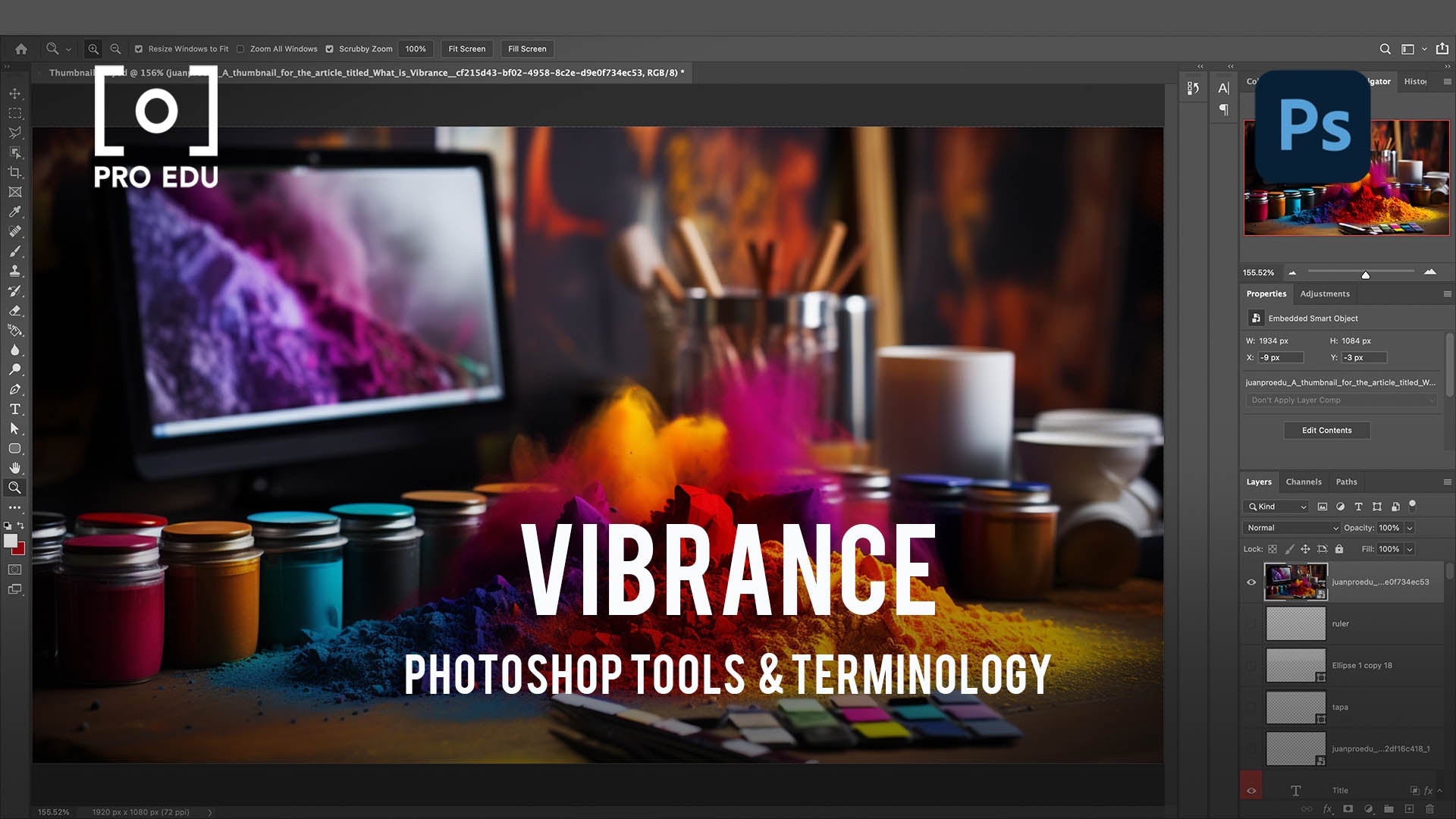
What Is Vibrance In Photoshop?
Explore the power of Vibrance in Photoshop to subtly enhance the colors in your photographs.
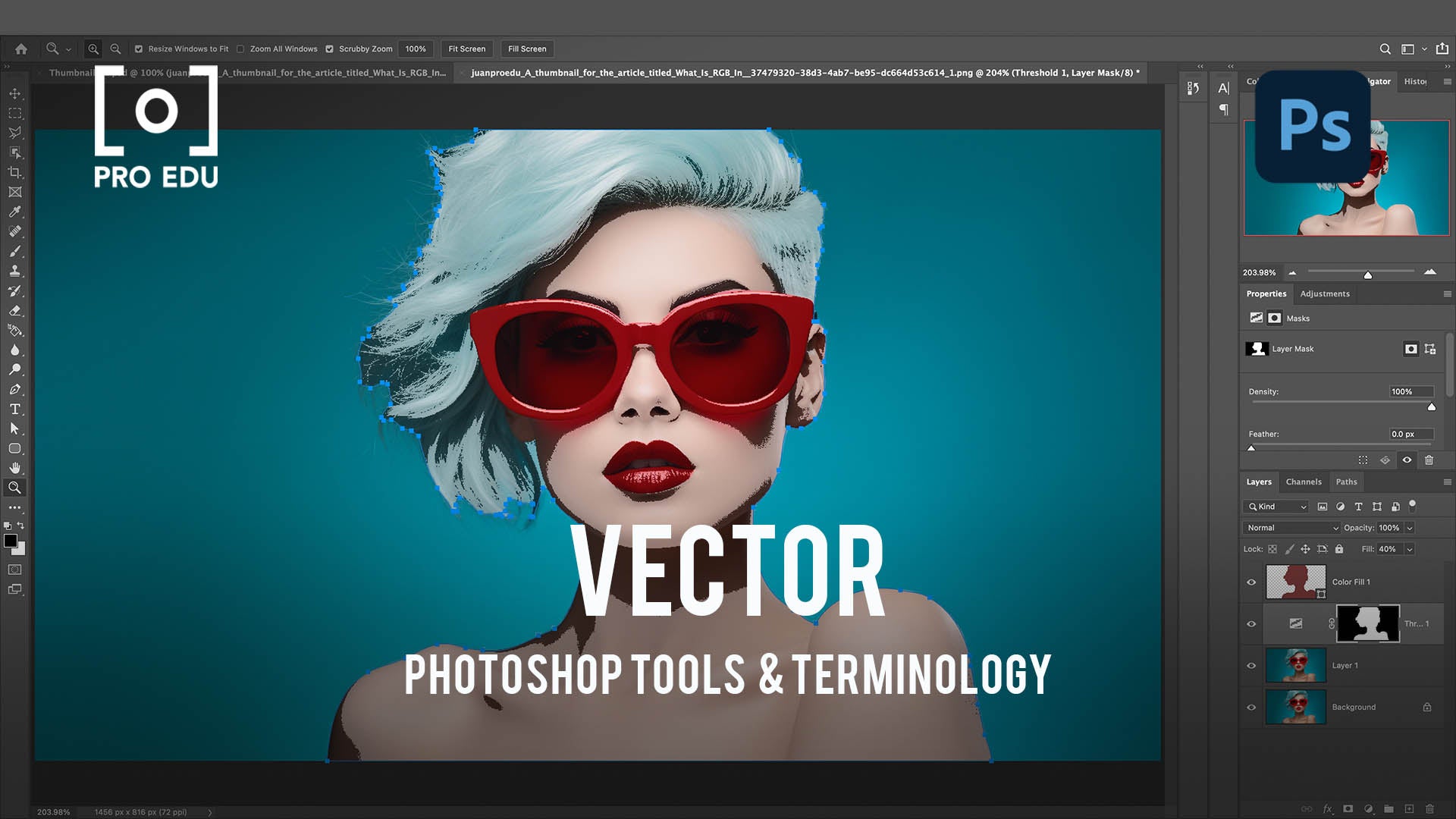
What Is A Vector In Photoshop?
Understand the role of vector graphics in Photoshop and how they differ from raster images.

What Is An Unsharp Mask In Photoshop?
Discover how to use the Unsharp Mask in Photoshop to bring out the finest details in your images.
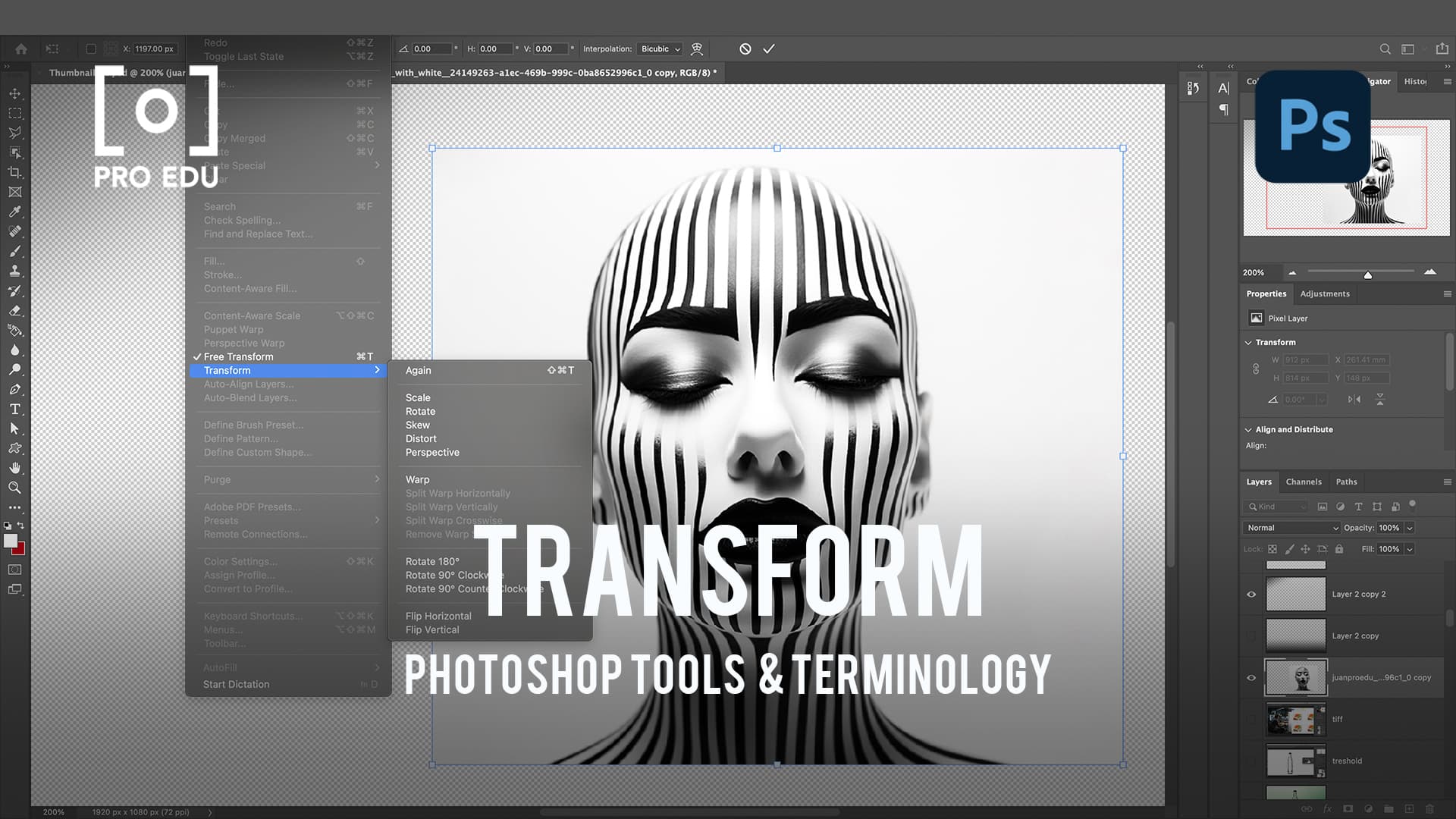
What Is Transform In Photoshop?
Master the Transform tool in Photoshop to resize, rotate, and modify your images with ease.
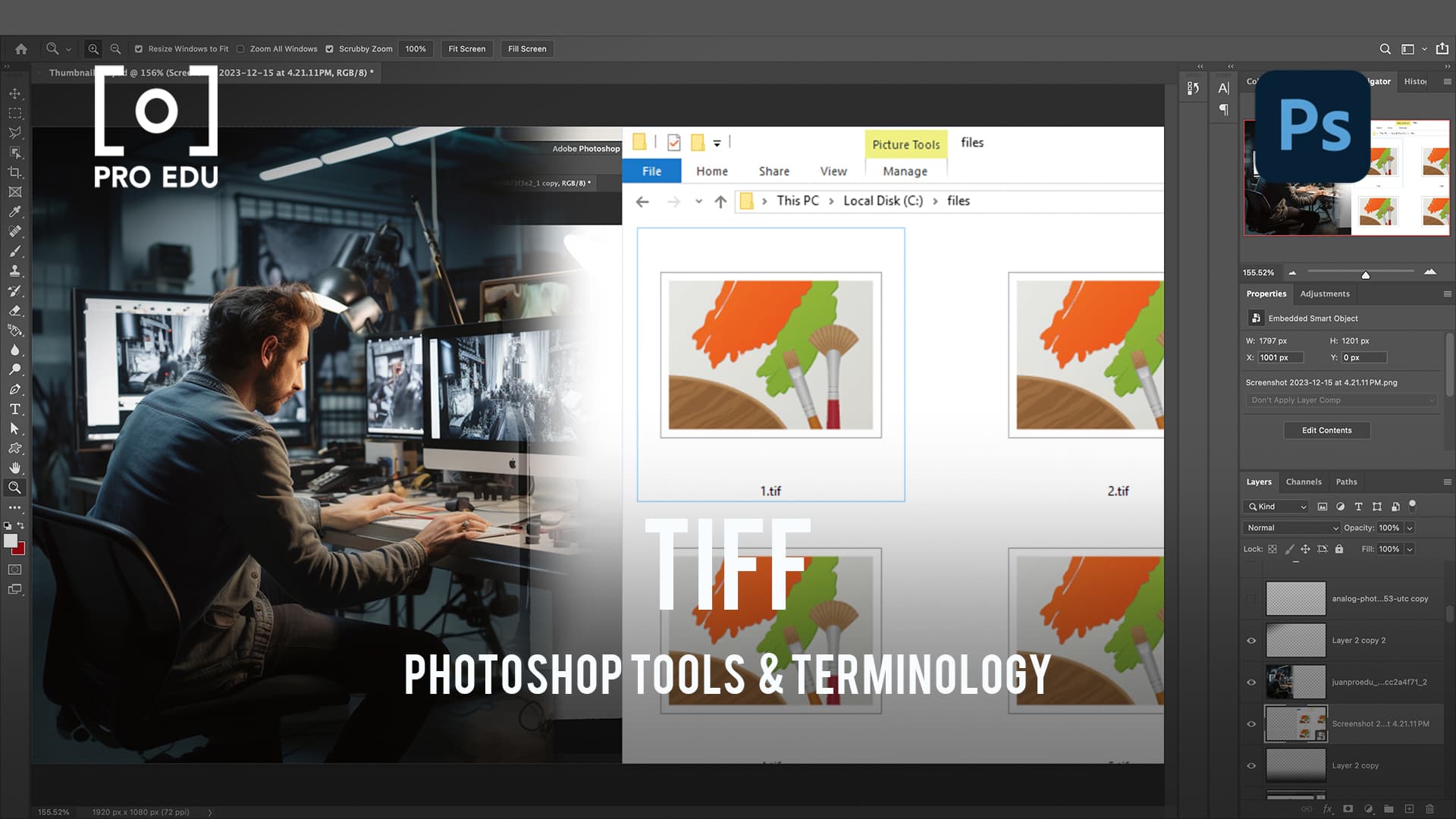
Learn why TIFF is a preferred file format for high-quality images and how to use it in Photoshop.
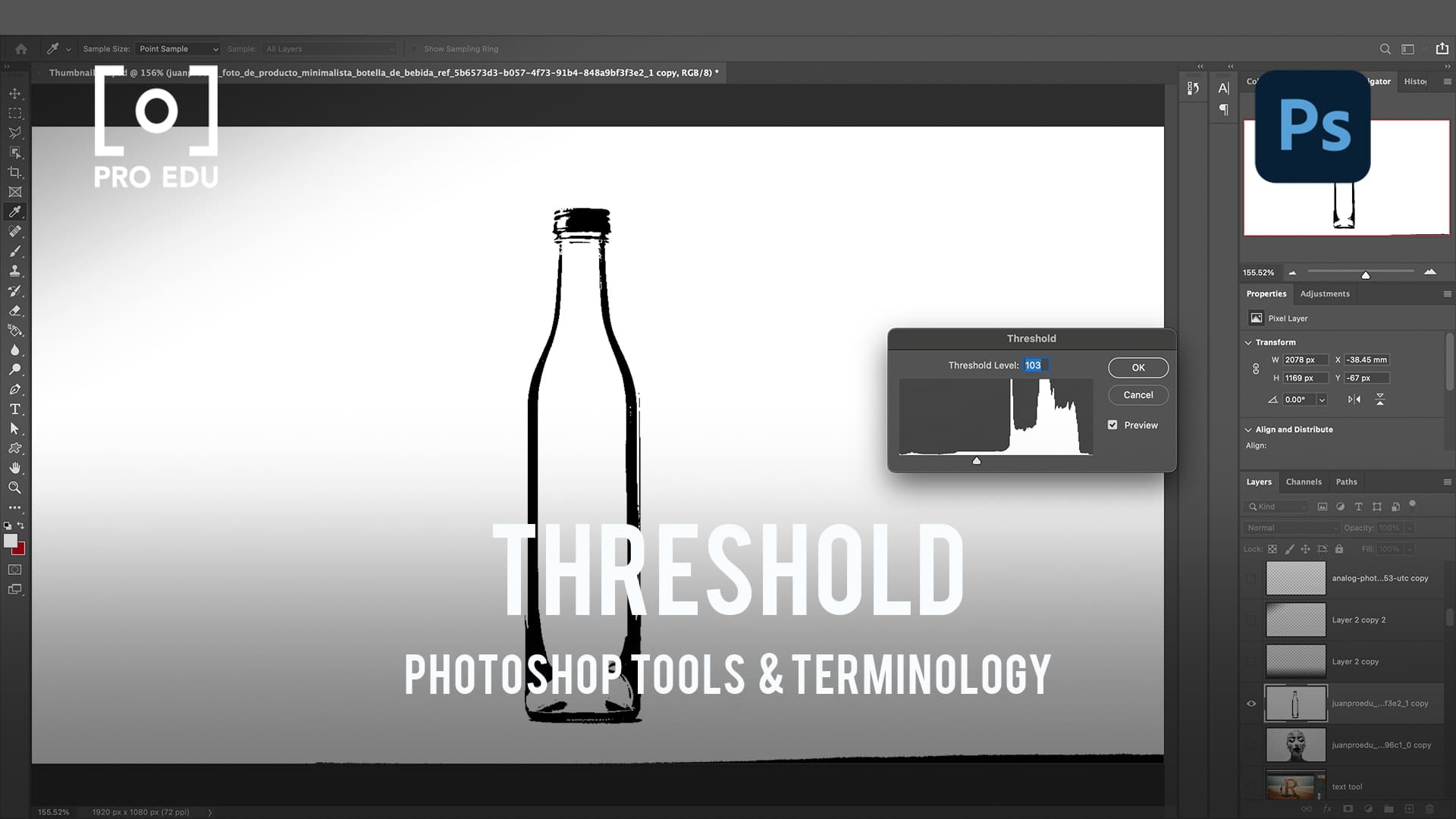
What Is Threshold In Photoshop?
Discover how to use the Threshold adjustment in Photoshop for striking black and white images.

What Is A Text Tool In Photoshop?
Master the Text Tool in Photoshop to create compelling typography and enhance your design projects.

Explore how to apply the Stroke effect in Photoshop to create borders and enhance your designs.








